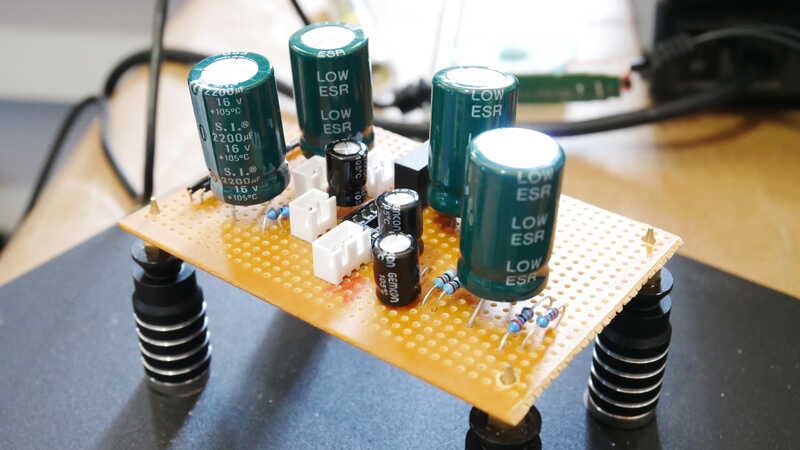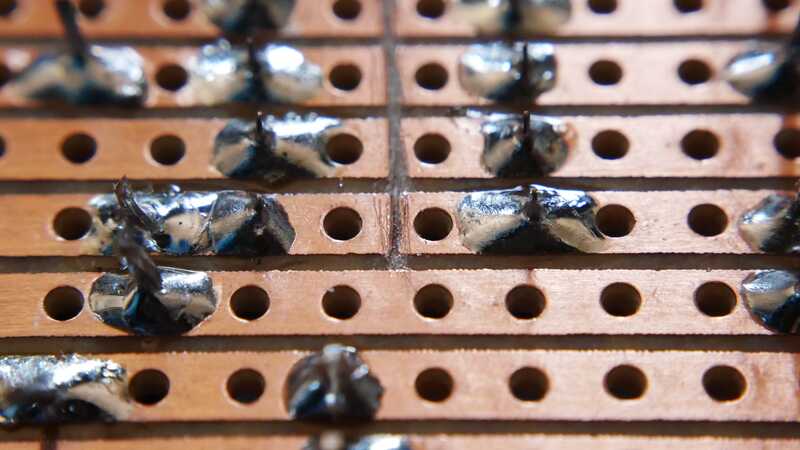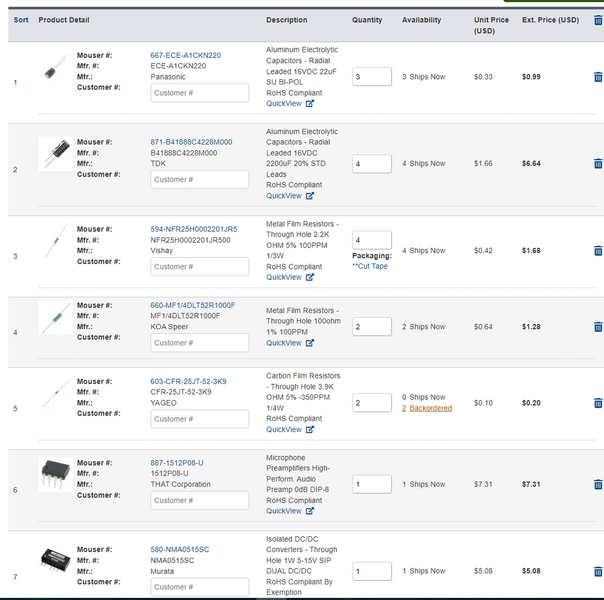There are 11 resistors in the list at the bottom of the page. But the switch its self is only listed as Rotary switch. The rotary switch Matt used had AF3 on the bottom🤷🏼♂️.
When I look up rotary switch, it turns out I require more information than the list has. Matt didn't go over the construction of the volume rotary switch either so I guess you just solder the resistors to the positions and then the other ends of the resistors to one point where the audio cable connects?
The selector just puts the resistor into circuit across the THAT's gain pins (1 and 8).
The formula to figure out your own resistor values given a "X" gain is:
R = (0.5+5000)/(10^(GAIN/20))
Which (I hope that's right) but anyway, I've done the calculations for 5dB steps from 0 to 60dB which is pretty much maxing out the 1512 (these are not correct for the 1510).
I could have give you straight gain rather than working from the dBs but our hearing is logarithmic so this would sound like little steps rather than huge leaps. You may need to fish around a bit to find the preferred values, but the 1% resistors are inexpensive and quite sufficient for audio purposes. Specialist resistors (like super-duper accurate 0.01% ones) are overkill and won't add anything.
| Db Gain | Calculated R |
|
0 |
|
|
5 |
2812.0 |
|
10 |
1581.3 |
|
15 |
889.2 |
|
20 |
500.1 |
|
25 |
281.2 |
|
30 |
158.1 |
|
35 |
88.9 |
|
40 |
50.0 |
|
45 |
28.1 |
|
50 |
15.8 |
|
55 |
8.9 |
|
60 |
5.0 |
For 0 gain you leave it open circuit. Your selector switch is picking one resistor to bridge 1 and 8. So you make a common by soldering one end of all your resistors and solder the other end to each position.
The "pole" or centre tap is connected to the other end, something like this (1 could only find a 12 tap switch but this should give you enough info.
Take everything I say with a pinch of salt, I might be wrong and it's a very *expensive* way to learn!
I really appreciate the effort you put into that reply. But I am sorry, I only understood about 5% of that. I did try and look at the THAT-1512 Data sheet you put up. But again, while it looks like English... I do not know what it's saying.
I might have to try my electronics store and see if they can fill in the gaps. I'll say 1 pole and 11 position. 🤞
No worries. You want one pole, 12 position.
I think Matt did post the resistor values but I’ll work them out for you if not.
Let me know what’s confusing (lots of it) and I’ll walk you through it.
Take everything I say with a pinch of salt, I might be wrong and it's a very *expensive* way to learn!
The only one at my local store is this:
It says AC rating so I'm not sure if it's right.
Yeah Matt put them at the bottom:
SR1210 is 1 pole, 12 position.
cost around £4 in English money?
that’s perfect.
Take everything I say with a pinch of salt, I might be wrong and it's a very *expensive* way to learn!
Hello
how do I solder up the rotary switch?
The audio cable has 2 internal separately shielded wired. Black and red. I assumed that all the output ends of the resistors are soldered to one point. The rotary switch has another leg in the middle. So what goes to which wire.
Thanks 👍
Your first connection (and you might want to do this early on as it's tricky to reach in when everything's done) goes to the centre or "pole" position.
Then solder one end of all the resistors in turn to each of the outer terminals making sure to check the correct order based on how you're mounting the switch. Lower resistances are further clockwise looking from the FRONT (that's looking from the knob side).
Now solder all the "tails" of the resistors into a single point. You might find it easier to prepare this end first to save stressing the resistors but everyone has their own method.
Now solder the other connection to the tails and you're done.
This causes the pole or common connection here to connect to each of the 12 values causing a single resistor value to appear on the gain pins.
If you're using a shielded cable (which is probably smart given that is part of the signal path) you need to to connect red and back to 1 and 8 of the THAT and to pole and "tail" on the switch.)
The outer shield is left open at the switch end and but connected to a centralised ground point (or the case).
Take everything I say with a pinch of salt, I might be wrong and it's a very *expensive* way to learn!
Hi,
I posted a question a few days ago, but the time it got approved by a moderator it was already lost in previous pages. So I just want to alert that it exists 😅
Here is the link: https://forum.diyperks.com/postid/4207/
Also I would like to add another question: do you think this mic would be adequate as a video meeting micro? Is it directional enough to prevent keyboard and mouse sounds from being heard?
Well, I made a start.
I still need to buy the brass mesh for interference protection before I can test it. Plus some research on here to figure out some things that didn't get explained in the video or information.
I did find out today that my micro lense I bought to clip onto my phone actually screws onto my 4k camera. So I took a good look at my scratching of the copper.
Looks good. I'd be tempted to check the cuts with a continuity buzzer or proper multimeter, but they look well sliced and not too deep.
Stripboard is a nightmare like this but my own attempts at creating a reliable board have been less than stellar but I think I've been looking in the wrong place on that one (case of not seeing the wood for the trees) and now life has put me into slow-mo so I'm concentrating on the head units.
But please do pop a question here if anything isn't clear. Quite a few members have built the mic successfully but I'll try to answer any general questions where things aren't clear.
Take everything I say with a pinch of salt, I might be wrong and it's a very *expensive* way to learn!
Yes, you are right. Strip boards are not an easy thing, I remembered that you said that while I was soldering and I agree. I had to de-solder several times as connections were accidentally made cross copper strips.
Questions:
Audio Capture card:
1) As I'm not using a usb c breakout board. Do I still solder a cable for power to the usb connector and plug into the pin socket on the board?
2) Matt just says " now plug the audio cable in" but doesn't explain which one of the three coaxial cables are used and what happens to the left over. White/Red or speaker jack?
🤔 just checking the list of parts. Is there an on off switch or did I buy that by mistake? Cause I don't see it here.
1. You *can* solder direct to the USB power and data but I honestly recommend against it. The company makes several versions so you don't have to use USB3.x The advantage of the breakout is it's easier to solder to.
2. I've not checked the input impedance on the digitiser, if you have the same one as Matt and I have used, you'll have a single 3.5mm stereo plug, a red and a white phono socket. It wasn't clear what the 3.5mm plug was intended for but the whole lot go into the digitiser chip.
The confusion is that we've got a mono (single signal) output form the THAT1512 and a stereo input to the digitizer. I've butchered the whole thing and gone direct to the board but that's a little fiddly. You can use either red (right channel) or white (left channel) and the unit will record normally. You should be able to feed your output signal to both at the same time to get a mono out since the THAT1512 won't have any trouble driving it.
Let me know if that's not clear, I use words sometimes that not everyone understands, and that's only to save repeating myself over and over. But I'm happy to explain if anyone is stuck.
Take everything I say with a pinch of salt, I might be wrong and it's a very *expensive* way to learn!
the cable leaving the audio card has three differently colored cables, a white one, black one, and a red one, but when he plugged it into the board there were only two cables connected, can someone tell me which two cables are plugged into the board?
Oh ok 👍
1) I want to keep the usb cable intact and coming out of the pre-amp box going to my pc. Matt had Voltage and GND. So that's Red and Black...?
Hmm, I can't attach pictures today it says. My colours are Red/ White/Green/Black.
And the image I found says:
Red = +5V
White = -D
Green = +D
Black = GND
So Red and Black right?
2) Oh, I see, so it's just out put on the right from either Red or White and the shielding on the left as ground. That makes more sense. Thank you
I might keep the 3.5mm jack and use that just in case. It might be very useful.
Thank you, this is very helpful
USB 2 (for heaven's sake don't try butchering a USB3.x cable, those guys are nasty 😉
USB 2 has a red and a black for power and a pair of "balanced" data cables. (As an aside this is the same technique as Matt's used for the microphone to keep noise at bay).
By convention, that we use red for +ve and black for -ve. Think of red as being "hot" (live) and black as being "cold" or "off" (at night, with the lights off we see mostly black). Back in the days when I was still writing on a slab, the UK's mains electric colour code used the same format but it's inaccurate, so we switched to brown (live), blue (neutral) and yellow/green for the actual ground. There are reasons for these, mostly to do with colour blindness but that's off topic.
If you're leaving the cable intact, you can just "tap" from the red and black connections to go to the power on your board and leave the rest as they are.
If you do happen to short the power, don't worry as the USB specification includes a power limit of 500mA typically and the controller will shut it down and throw an exception in Windows if a device tries to draw too much. It's pretty scary the first time it happens though! 🙂
Take everything I say with a pinch of salt, I might be wrong and it's a very *expensive* way to learn!
Hi,
I have another question: In the original design, the microphone casing has a really important role and Matt had to drill some holes in it to let the sound access the rear of the mic. But does the form of the mounting arches has the same impact? Do you think I can do something less "aerial" with thicker materials (maybe some wood)? Or would it reduce the sound cancelation effectiveness?
And another question regarding the wires: I have no electric motor and I'm not sure that I want to buy a working motor just to dismount it. Are there some alternative where I can buy only some wire? Is there a dedicated name for this kind of wires? (so I can google it)
Dear Santa Claus,
this project is soo cool but too big for a digital nomad.
For Christmas please make Matt design and show a usb c mic with larger capsule and a compact pocket size built as tiny as possible, an every day carry field recorder when combined with a smart phone, mobile podcaster's delight maybe mountable on a notebook screen.
Now that looks delicious. Well done.
Take everything I say with a pinch of salt, I might be wrong and it's a very *expensive* way to learn!
Dear Santa Claus,
this project is soo cool but too big for a digital nomad.
For Christmas please make Matt design and show a usb c mic with larger capsule and a compact pocket size built as tiny as possible, an every day carry field recorder when combined with a smart phone, mobile podcaster's delight maybe mountable on a notebook screen.
Santa may deliver on that!
I'm curious why a rotary switch was chosen for volume rather than a volume pot like is used on electric guitars / amps?
That looks ok but you've got carbon film in there which is usually noisier than metal film. Resistors can handle very high voltages before they break down under an over-voltage condition, because most of the time we're looking at the power level. We get that (in simpler terms) using the voltage * current and in circuits like this we're usually looking at a few volts and a few milliamps which works out at a few milliwatts of heat to dissipate. 1/3 W is 300mWatts so not an issue.
The thing to remember is that voltage is "push", current is "flow" and resistance determines flow based on push (Ohm's law). Resistors dump the excess energy by heating - and specialist resistors, often a wire wound in a ceramic case or even a aluminium heatsink are used in these cases.
As an example, let's do 10 volts developed across 1000 ohms. By Ohm's law, that gives:
10/1000 = 10 mA (0.01A).
So we have 10 mA flowing through a resistor, and we multiply that by the voltage.
10 * 0.01 = 0.1W = 100 mW.
You'll note from this that resistors in the >10K range tend to only be available in fairly low wattages.
Strictly speaking (before someone chews me out for this) you also have to consider the air resistance when you're running high wattage because that determines how efficiently the component can dissipate the the extra energy to the environment. Designs like this often use little ceramic standoffs so they are clear of the board although this is less common these days with the metal heatsinks.
As for improvements, I can only speak for myself, in that I haven't bettered Matt's design due to issues at my end (although I'm pushing the envelope really hard for DIY) which is where Matt excels. I've matched the performance but at much greater cost which is, frankly, pointless.
You should be able to get a 12 position rotary from Farnell but HMU if you're having trouble.
Take everything I say with a pinch of salt, I might be wrong and it's a very *expensive* way to learn!
@g3nts
Someone tested this PCB design? I'm working on a 2.0 Microphone and I want it to be lighter and smaller
Or did someone make a better and smaller PCB using the original components?
I did, but it wasn't good enough and I don't expect people to use their own money for my designs. I have some new ones (see "What are you working on") for a sneak preview. I'm currently experimenting with a totally new design that is backwardly compatible with Matt's and a new one that drives the digitiser directly from the head. If (and it is IF) I can source the components we can have the whole thing work from a single 5V supply.
As is, most of the new ones need 12-18V. I did do a 3v one (which has its own MEMS microphone) but as with Matt's original, it needs an amp to get the level to that expected by the ADC (typically line about 1V RMS).
Matt set the standard and now we're developing these to improve on that in several key areas by doing as much of the "grunt" work as possible right at the head. The current tests are promising but since I don't have a proper test rig at home (I moved last year and now I don't have the space) so development is slightly slower than an intoxicated snail.
I'll post occasional updates so people know I'm still at it but I don't want to make promises and then break them.
--> Update 1:
"...there is probably no music on the planet that has not passed through hundred or more NE5532s on its way to the consumer." - Douglas Self, Small Signal Audio Design.
Probably worth noting that Douglas is one of the world's experts on audio design so perhaps my use of these devices isn't as bad as I'd assumed.
I'm currently part-way through testing a new batch of designs (details in the "What are you working on forum").
I've checked a couple and the performance is really rather good but I'm working on compatibility wit Matt's original pre-amp, that shouldn't be a lot of work though, fortunately. One can be used with a small LiOn battery pack (such as you might find in a discarded vape) - I've had one running here for several days and the majority of the consumption is from the LED I've hacked in there as an LDO of sorts. The downside of this one is it uses a special MEMs IC which has to be special ordered to JLC (or your board house).
Other ones powered by the NE5532 amp: Joshua, Phil and Ouroboros and Incremento draw a lot of current and, therefore, are probably NOT suitable for phantom power: but similarly they weren't designed for that. Auris will work with phantom power but it will need an adaptor: Redigio could potentially work with the right Zener however but there's a gotcha which I hadn't considered. With care and in theory, the right LED (probably white) could be used - but you can't just stick one in willy-nilly! This was really meant to bridge higher voltage supplies (not standard P48) down to something more appropriate for your choice of Op Amp you don't have to use the 5532 and there are some (albeit quite costly) alternatives that can operate down as low as 4V and less.
Some extra impedance might be needed to reduce the current, an LED would be operating at (48V - Vfwd / 1K) mA. So Let's say we had an LED with a Vfwd of 3V that gives us 45V remaining which at 1K is 45mA - which is also far too much power for the little 603 load resistor protecting the base. Looking back at this, I really should have used through hole but ... you know, rushing... Tsk tsk.
edit: wait, my bad, p48 has current limiting resistors so … what’s a little magic smoke between friends, eh? Don’t worry - I’ll break out the Newer 48V unit and see if anything breaks.
I have validated (phew!) that Incremento - which is really just a simple x10 amp does work, smaller resistors might provide better performance but the x100 gain combined with Phil (or better yet, Joshua) does provide a decent signal with very low noise. Exactly how low is calculable but a listening test is more useful - that’s coming in a day or two as time allows.
I have verified that the boards stack as expected although some mounting points would have been desirable so I’ll add them to the drawings as they don’t affect the electronic function.
When I said stack, I mean that Joshua and Phil (even though they have an x10 amp) can have an Incremento soldered like a daughterboard giving x100 gain at the head - albeit for 14mA of drain.
Full circuit descriptions and construction to follow but most people shouldn’t have any major difficulties if they take it slow.
These designs are all Open Source Hardware (non commercial license) and I hope to get a supplier on board to produce them in quantities.
Although these boards are based on a 1” circular format, they can be used to modify other microphones such as the Newer NW800 as a donor body and I think (!) we can get small digitiser in there too - I’ll investigate that in due course.
These boards can be used with any FETless condenser mic so long as it has an electret element like the JLI2555
Take everything I say with a pinch of salt, I might be wrong and it's a very *expensive* way to learn!
@a-future-pilot Sorry I missed your post. The switch was to fix the gain to specific amounts (based on the THAT1512 datasheet) so you would always be able to match it.
It's a bit of a double-edged sword really, but the gain on the THAT isn't controlled like a "normal" volume control in the signal path, rather operating on the internal electronics where it operates on the differential section.
But this is also super sensitive section which is designed for fixed gains an the range is so large that a standard log pot simply won't work, particularly where the gain is reaching maximum an a few ohms difference will make a huge difference.
Take everything I say with a pinch of salt, I might be wrong and it's a very *expensive* way to learn!
And another question regarding the wires: I have no electric motor and I'm not sure that I want to buy a working motor just to dismount it. Are there some alternative where I can buy only some wire? Is there a dedicated name for this kind of wires? (so I can google it)
I realized that I have some old earbuds, maybe I can recycle their cable? Would it work?