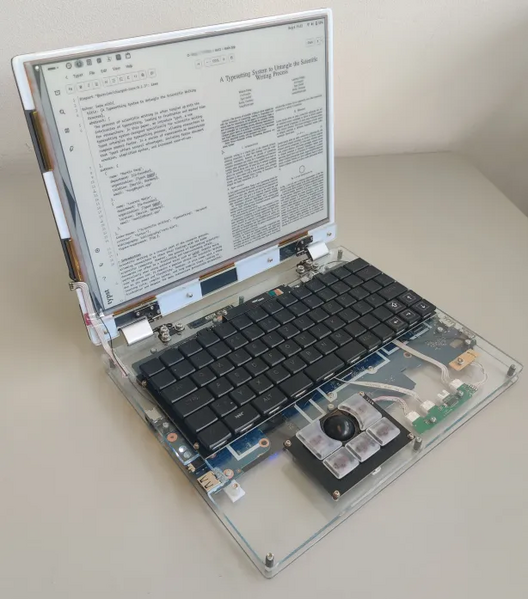Dear Perks,
Thank you for your amazing video and content. I am looking to build a eink laptop with the amazing new screen at https://www.crowdsupply.com/modos-tech/modos-paper-monitor, but there is limited option to retrofit it into an existing laptop.
A project that as emerged is to create a chassis that works with the framework computer. I know you have done so a couple of years ago and thought this project could interest you.
I have combined the information on this document. The discord server is quite active as well.
I am looking to give a go at that project this winter, around January, but the missing piece of the puzzle so far is the computer frame.
Best Regards,
Cittadhammo
PS: an example using the MNT Reform project.
Link was busted - did you mean this one?
https://www.crowdsupply.com/modos-tech/modos-paper-monitor
@YamiTheWitch might be interested in this as I know they've got an interest in e-Ink,
Take everything I say with a pinch of salt, I might be wrong and it's a very *expensive* way to learn!
The glider board has been on my radar for a while, the github page is open source and you can find much more information there. https://github.com/Modos-Labs/Glider
Project wise, it should be as trivial as hooking up the internal laptop display header to the driver board. And hooking up your display of choice to the driver board. Considering framework is also opensource, you should be able to make your own case to fit both the driver and panel with a little elbow grease and cad software.
Beware that E-Paper displays are NOT built for constant refreshes, they have a limited amount of total pixel refreshes in them and they will gradually fade and fail and it won't happen that slowly, that's also why the glider project is the first of it's kind, because there is no point in making an ultra low latency eink monitor, it'll just die quickly. Check the datasheet for the display you are planning on using, but it's in the ballpark of around 10,000,000~ refreshes per pixel. At a reasonable 60Hz refresh rate, that translates to about 50 hours of lifetime. This isn't exact, because E-Paper displays don't do full screen refreshes, but some manufacturers say that partial refreshes are even worse for the displays, so your mileage will wary. So unless you are planning on using the laptop exclusively for terminal applications, writing documents, doing spreadsheets or reading books, it's not going to survive for a long time.
@yamithewitch Thanks for this information about the life span of the screen. I will check with the creator on the discord server, as I have not seen this limitation mentioned. I have used quite extensively my Boox Tab Ultra in fast mode for browsing, obsidian, and some coding via termux for more than one year and a half and have not noticed any defect, but as you mentioned the refresh is drastically different.
I am thinking along the direction you mentioned with framework and a custom 3D printed (reinforced with aluminium ?) chassis.
@yamithewitch I had a quick response from the discord channel. It is actually answered in the video at : https://www.youtube.com/live/okjJURIejIY?t=2490s
So far, no sign of decay with this new approach for a relatively long usage.
@cittadhammo Not that I would suggest metal for proto-work but once you have a plastic (yeuch) version of the case, JLCPCB and a few others do metal "printing" now and the prices are very competitive. Well, being in China they would be I guess.
Take everything I say with a pinch of salt, I might be wrong and it's a very *expensive* way to learn!
@cittadhammo Do remember that this person is selling this as a product, so take what they are saying with a grain of salt, conflict of interest and all that. Inherently, a quicker latency does not affect the lifespan, that is true, but high refresh rate does which is why it's low latency to begin with. A high refresh rate monitor with a large latency just isn't pleasant to use. Again, you won't have to worry if you are just planning on using it for productivity, but gaming or video watching WILL reduce the lifespan. E-Paper displays just have a limited number of refreshes, that is unfortunately, an undeniable truth.
What he says is also true, the driving circuit can also cause fading issues, especially if waveforms are mistimed and if the power supply circuits fail. These will kill the display relatively quickly though and I'm sure the monitor won't fall prey to these. But even on traditional smaller E-Readers, which conform to manufacturer spec and waveforms, and require extremely small amounts of power to drive, do fade eventually and it's a somewhat common mode of failure. And mind you, they fail despite only refreshing once every second or 2, nevermind refreshing 60 or 80 times a second.
This also isn't the first E-Paper monitor out there. There have been and there are even others commercialized off the shelf monitors, but as far as I am aware, they all have reported problems with monitor degradation after anywhere between 2-5 years of use. These monitors also only run at 30-40Hz from what I remember, so nowhere near the advertised speeds of Glider either. Obviously, I could be wrong, and this monitor might be able to withstand a lifetime due to hardware techniques and tricks that I'm not aware of, but like I said in the beginning just be aware that this is a potential risk when you drop those hundreds of bucks.
Beware that E-Paper displays are NOT built for constant refreshes, they have a limited amount of total pixel refreshes in them and they will gradually fade and fail and it won't happen that slowly, that's also why the glider project is the first of it's kind, because there is no point in making an ultra low latency eink monitor, it'll just die quickly. Check the datasheet for the display you are planning on using, but it's in the ballpark of around 10,000,000~ refreshes per pixel. At a reasonable 60Hz refresh rate, that translates to about 50 hours of lifetime. This isn't exact, because E-Paper displays don't do full screen refreshes, but some manufacturers say that partial refreshes are even worse for the displays, so your mileage will wary. So unless you are planning on using the laptop exclusively for terminal applications, writing documents, doing spreadsheets or reading books, it's not going to survive for a long time.
Just want to say that I have several Eink devices and none of them have degraded with lots of use including videos, scrolling through reddit and other sites. Even after a couple years. They look the same as they did when they were new. Doesnt seem to be an issue for the lenovo thinkbook plus gen 4 color eink laptop either.